A. Promote Your Page/ Create a robust Instagram strategy
1. Create a visual aesthetic for your brand
Instagram is all about visuals, so it’s important to have a recognizable visual identity.
2. Make use of Instagram Stories
More than 500 million people watch Instagram Stories every day.
3. Explore other formats
a) Instagram Carousels:
Publish up to 10 photos in a single post. They have higher engagement rates.
b) Instagram Reels:
This TikTok-esque format now has its own tab on the platform.
c) IGTV:
Instagram TV is a long-form video format, ideal for recurring content series.
d) Instagram Live:
Now up to four people can broadcast live on Instagram.
e) Instagram Guides:
Brands have found several ways to share products, company news, how-to’s and more with this format.
4. Respond to comments and mentions
So users feel motivated to keep engaging with your brand.
5. Use the right hashtags
Hashtags help make your Instagram content easier to find.
Captions on Instagram are not searchable, but hashtags are.
Use your one link in bio wisely
For accounts with less than 10,000 followers, this is the only spot on Instagram where you can post an organic clickable link. So be sure to include one! Link to your website, your latest blog post, a current campaign or a special Instagram landing page.
B. Advertise On Instagram
Watch: how to promote or boost your post on Instagram:
https://business.instagram.com/advertising-guide/getting-started
There are two routes for creating Instagram ads
1. Promoting a post and Ads Manager
2. Promoting an existing post only takes a few taps and can be done right from the Instagram app, but lacks the customization options available in Ads Manager

The easiest way to start advertising on Instagram is to promote one of your existing Instagram posts

Promoting an existing post
1. Click Promote on the post you wish to turn into an ad
2. You’ll be prompted to choose your preferred audience, destination, budget, and duration for your ad to run.
3. Finally, tap Create Promotion.
Promoting a post using ads manager
In Order To Get The Most Out Of Instagram’s Extensive Ad Targeting, Creative, And Reporting Abilities, You Can Use Facebook Ads Manager To Create Ad Campaigns
1. To start, go to Ads Manager and click +Create.
2. Choose your campaign objective
3. Choose your budget and schedule
4. Define your audience targeting. In this step you can either Create a New Audience or use a Saved Audience.
5. Now it’s time to create the actual ad
6. If you want to track conversions from your ad, it’s important to select the Facebook Pixel in the Tracking section.
C. Analyze Your Instagram Profile & Ads
Professional Dashboard: Where You Can Track Your Performance, Access And Discover Professional Tools, And Explore Educational Information Curated By Instagram.

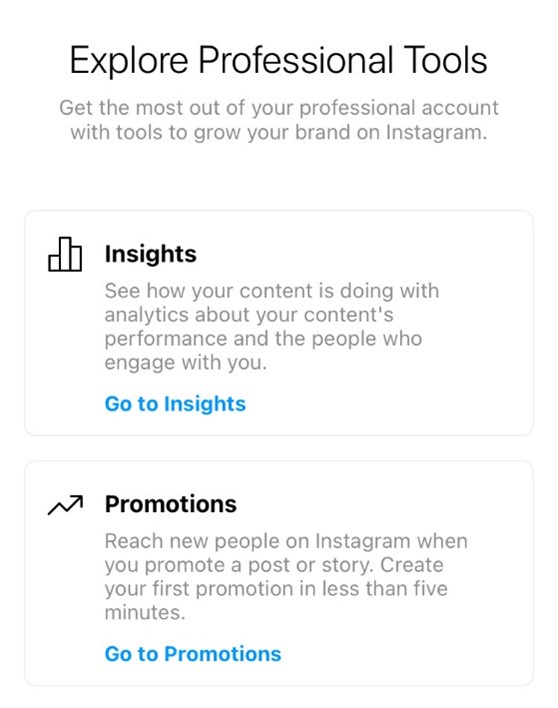
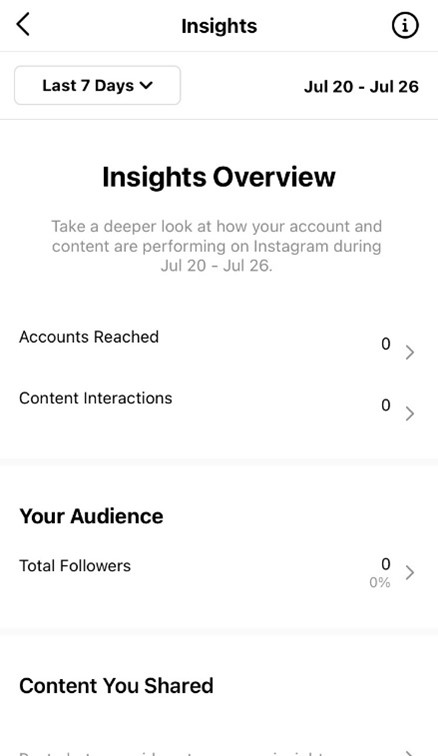
Analyze Your Post Performance:
Go To Your Instagram Insights Under “Explore Professional Tools” Section
• Check number of likes, comments and saves to understand if your audience resonated with your post
• Interactions tells you how many people tapped your promotion’s action button.
• Reach is the number of unique people who saw your post.
Impressions are the number of times your post was viewed. if you have more impressions than reach, it means some people saw your post more than once
Know about the latest tools on Instagram:
https://business.instagram.com/blog/new-and-updated-tools-for-businesses?locale=en_GB