A. Promote Your Page Using WhatsApp Tools
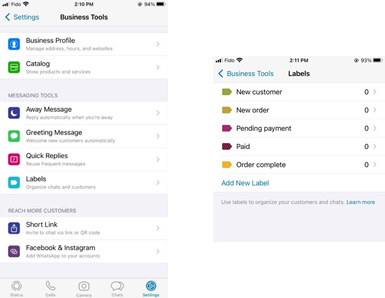
1. Catalog:
Showcase and share your products and services within your business account. Watch how to create a catalog on Android or iPhone: https://youtu.be/goTSdIcwyqs
2. Labels:
Sort your conversations with customers into helpful categories, like “New customers” or “Pending orders.
3. Short link:
Make it easy for new customers to connect with you. Share the auto-generated short link with new customers to enable them to message your business.
B. Advertise On WhatsApp
Create ads that click to WhatsApp in Ads Manager
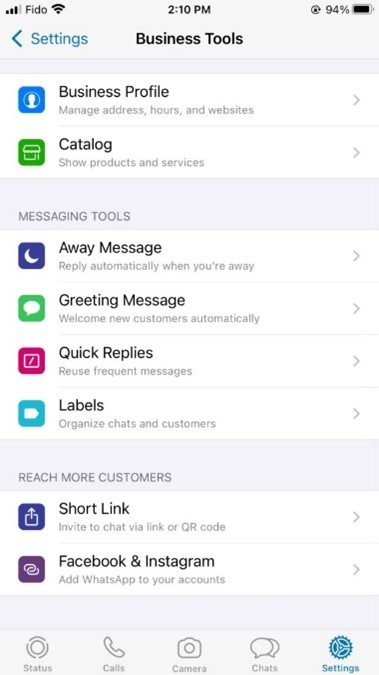
With ads that click to WhatsApp, you can add a Send Message button to your Facebook or Instagram ads that will open a conversation thread in the WhatsApp Business app.
Step 1: Connect your WhatsApp account to your Facebook Page and make yourself the admin of your Page.
Step 2: To create ads that click to WhatsApp from Ads Manager:
How to use set up Click-to-WhatsApp ads