A. Promote Your Page (5 Tried and True LinkedIn Tips to Grow your Company Page)
B. Advertise On LinkedIn (3 Steps to get started)
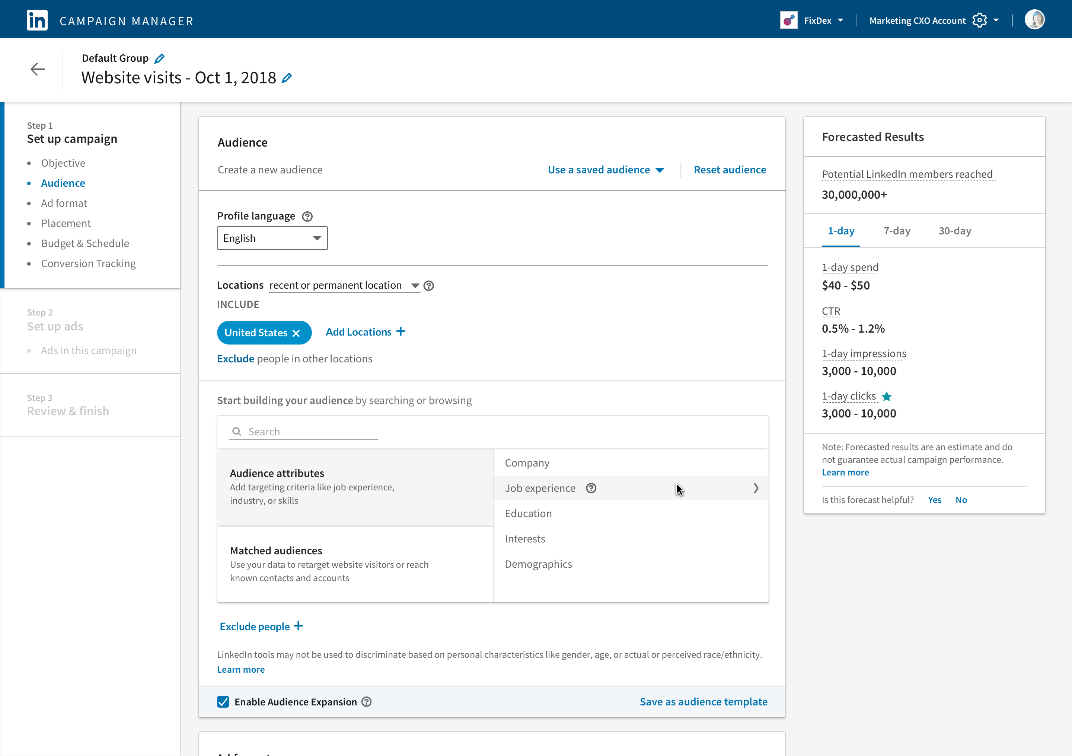
Create your Campaign Manager account
Campaign Manager is LinkedIn's all-in-one advertising platform.
Determine your objective
Whether you’re focused on lead generation or brand awareness, selecting your objective is key
Launch your campaign
Once you’ve selected an objective, you’ll be guided to build an audience, set a budget, upload an ad creative, set up your payment details and launch your campaign!
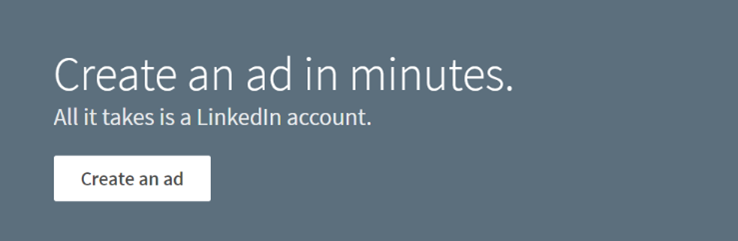
Create your first ad campaign with confidence, visit:
https://business.linkedin.com/marketing-solutions/success/best-practices/create-your-first-campaign
C. Analyze Your LinkedIn Page & Ads
Here’s How to Measure the ROI of Your LinkedIn Ads
1. Measure conversions
Use conversion tracking to understand how your ads are driving business results, leads, purchases, and event registrations.
2. Analyze performance
Compare metrics, like clicks, impressions, and social actions, to learn which campaigns and ad creatives are most effective
3.Understand your audience
Use campaign demographics to see who engages with your ads. View by traits like job titles, company names, and industries.
Explore how to measure your ROI in details:
https://business.linkedin.com/marketing-solutions/reporting-analytics