A. Important Note
• Signing into your Google account on another Google service will automatically sign you in to YouTube.
• Deleting your Google Account will delete your YouTube data, including all videos, comments, and subscriptions.
B. A Bird’s-Eye View of Your YouTube Channel
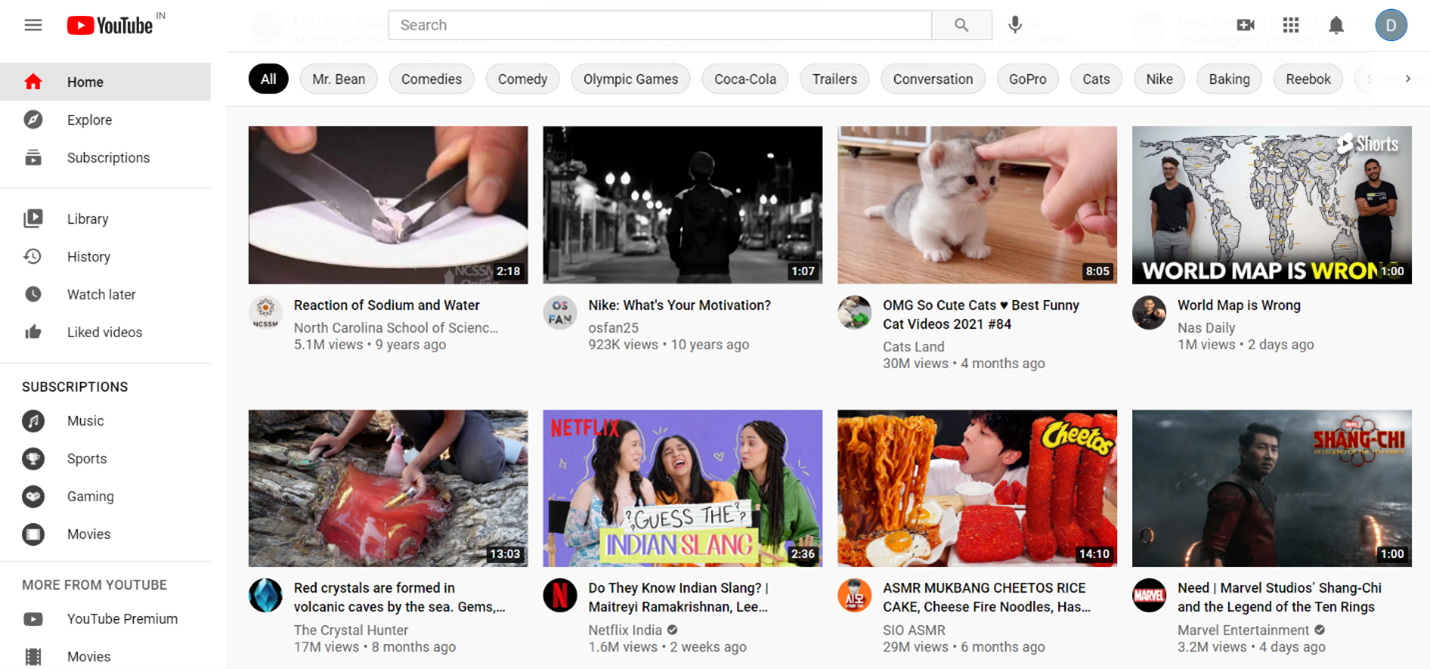
C. Step By Step Instructions
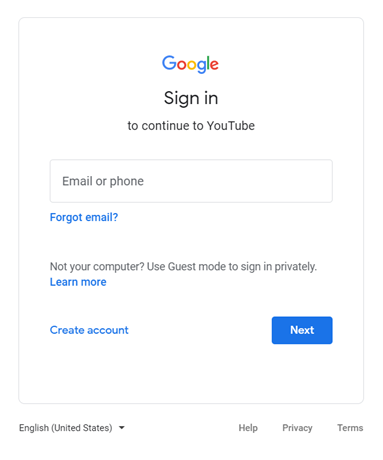
Sign-in to your Google account
If you use Gmail, Google Maps, or Google Play, you probably already have a Google account
Or
If you don’t have a Google account, then create a new one.
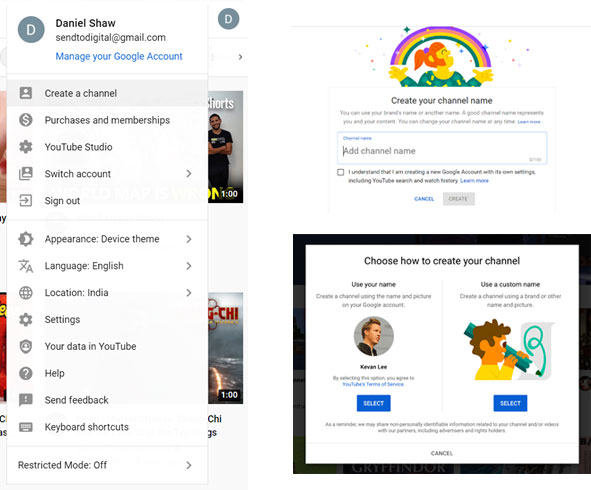
Create a YouTube account:
1. With your Google account, you’re automatically set up with a personal YouTube account.
2. But to use YouTube for your business, you’ll want to set up a Brand Account.
3. Go to https://www.youtube.com/account
4. Click Create a Channel
5. You’ll have the option to create a personal channel or a create a channel using a business or other name. "Use custom name" option,
6. Then enter a name for your Brand Account
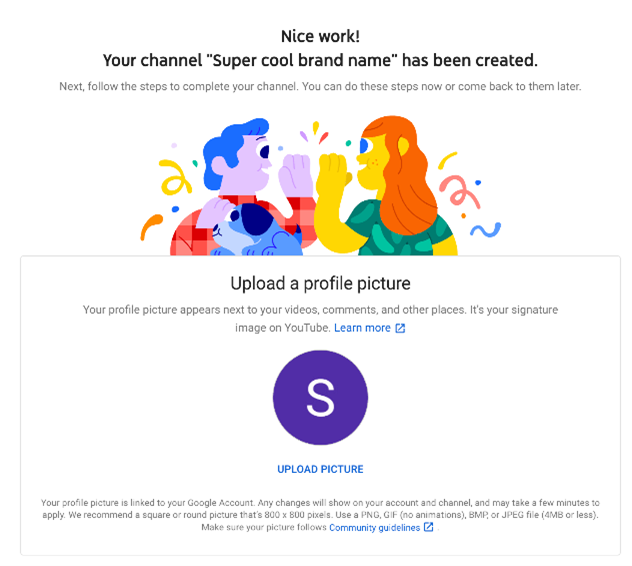
Upload a profile picture
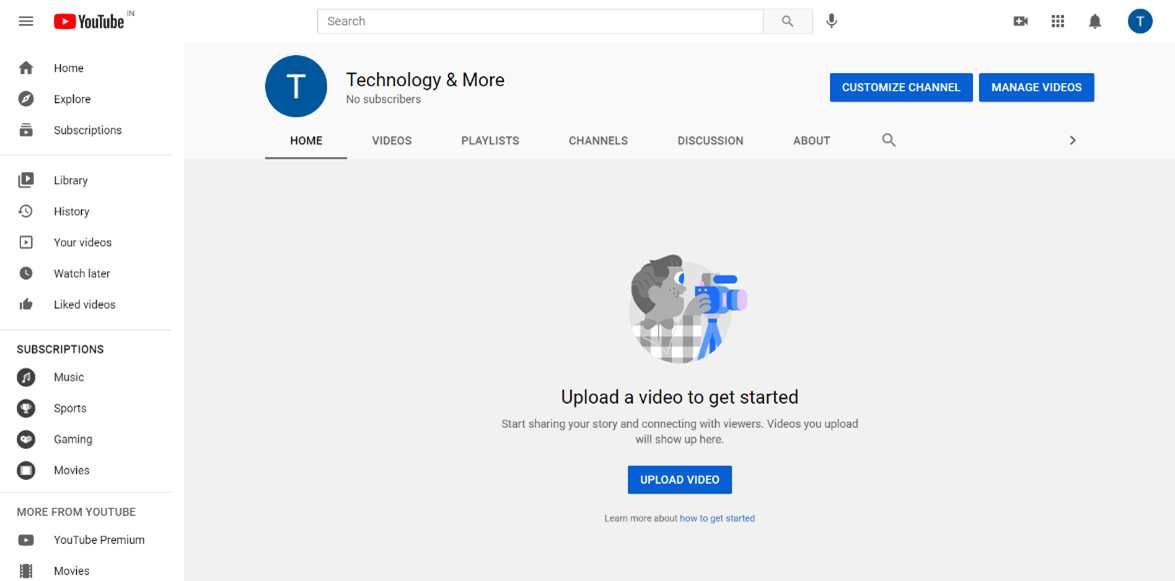
Customize your YouTube channel
1. In your channel dashboard, click Customize channel.
2. Go through the three tabs — Layout, Branding and Basic Info
3. Enter information that will help optimize your channel for audience discovery
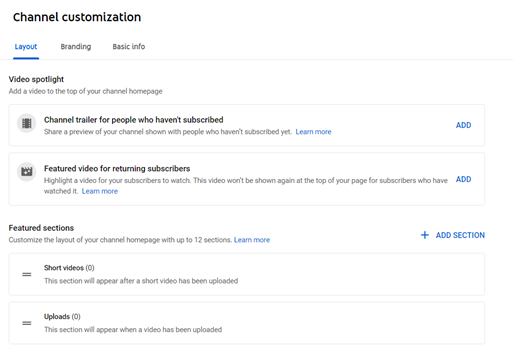
Layout: add channel trailer or featured videos here
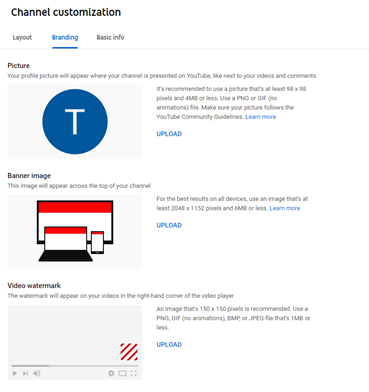
Branding: Edit your profile picture, add banner image or channel art and add video watermark
YouTube channel art is essentially YouTube’s version of the Facebook cover photo. For the best results, YouTube recommends uploading a single 2560 x 1440 pixel image.
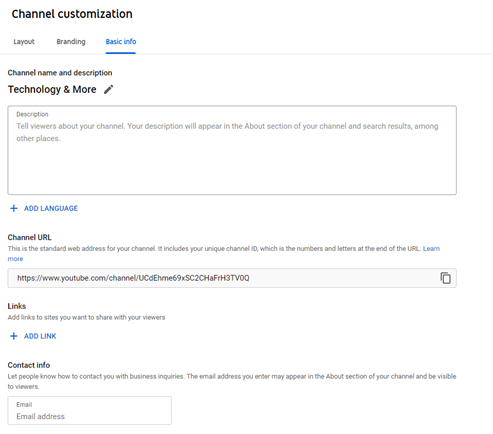
Edit basic information: write a description, add links and update contact info
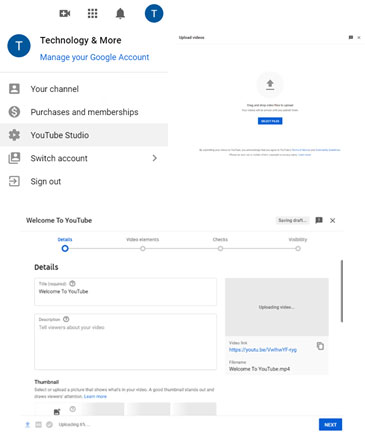
Upload your first video
How to upload a YT video:
1. Sign in to YouTube Studio.
2. In the top-right corner, click CREATE and then Upload videos.
3. Select the file you’d like to upload.
4. Note: You can upload up to 15 videos at a time.
5. Edit on each file to edit your video details:
6. Upload a video
7. Use concise titles that include Google-friendly keywords
8. Use concise description too. Make sure to front-load your keywords
9. Include tags that are relevant to your content
Click Here for some examples